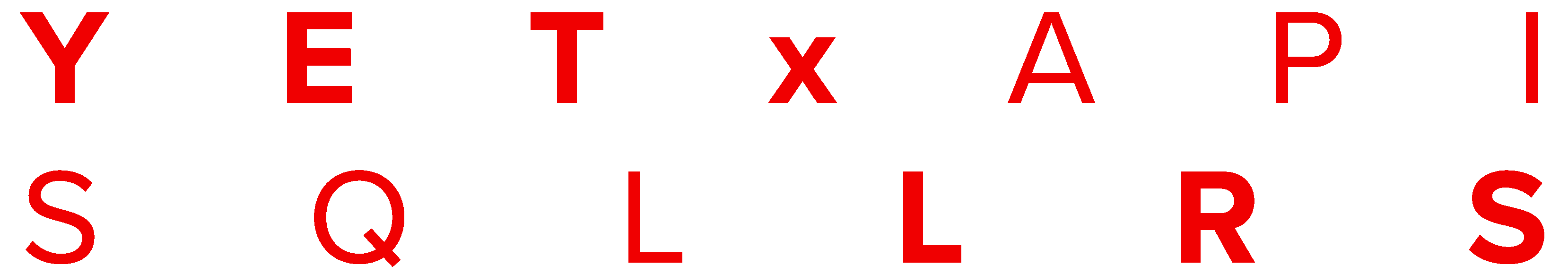
Setting Up TLS/HTTPS
Certificate Management
SQL LRS has a number of ways to configure a certificate for HTTPS. The system will attempt to use certificates in the following order when it starts up, based on configuration variables:
1. Custom Keystore
If you have created a keystore containing a certificate you wish to use with the SQL LRS, specify the following variables in config/lrsql.json (or as environment variables). See the guide on configuration variables for more information.
- Set
LRSQL_KEY_FILE(keyFileinconfig/lrsql.json) to the location of a valid keystore on disk - Set
LRSQL_KEY_ALIASandLRSQL_KEY_PASSWORD(keyAliasandkeyPasswordrespectively in config file)
Your config/lrsql.json should resemble the following:
{
...
"webserver" : {
...
"keyFile" : "my_keystore_location.jks",
"keyAlias" : "my_certificate_alias",
"keyPassword" : "my_key_password"
}
}
2. Custom PEM Files
If you did not set the keystore variables in the previous section, the SQL LRS will then look for pem files set with the following variables:
- Set
LRSQL_KEY_PKEY_FILE(keyPkeyFilein config file) to the location of your PEM private key - Set
LRSQL_KEY_CERT_CHAIN(keyCertChainin config file) to the location of the certificate PEM file and optionally additional cert chain pems (comma separated) provided by your registrar.{ ... "webserver" : { ... "keyPkeyFile" : "config/my_private.key.pem", "keyCertChain" : "config/my_certificate.crt.pem,config/my_cert_chain.pem" } }
3. Self-Signed Temporary TLS Certificate
If no keystore or cert files are found, the SQL LRS will create a self-signed cert by default and log a warning. This is not intended to be used in a production setting, but can be used for testing and development. See below for how to disable certificate generation.
HTTPS Configuration
Additional variables can be set in config/lrsql.json that configure SSL behavior in the SQL LRS.
- If you would like to change the HTTPS port (default
8443) you can useLRSQL_SSL_PORT(sslPortin the config file). - If you would like to disable HTTP so that only HTTPS is served by the SQL LRS, you can do so by setting
LRSQL_ENABLE_HTTP(enableHttpin config) tofalse. - If you would like to disable the generation of self-signed certificates entirely you can set
LRSQL_KEY_ENABLE_SELFIE(keyEnableSelfiein config) tofalse.
For more information on these and other options see Configuration Variables.
Generating Dev Certs with mkcert
If you install mkcert you can generate stable "valid" certs to use while developing the app. These should only be used locally for development purposes:
$ cp "$(mkcert -CAROOT)"/rootCA.pem config/cacert.pem
$ mkcert -key-file config/server.key.pem \
-cert-file config/server.crt.pem \
example.com "*.example.com" example.test localhost 127.0.0.1 ::1
$ clojure -Mdb-sqlite -m lrsql.sqlite.main --ephemeral true
...
11:25:54.085 [main] INFO lrsql.util.cert - Generated keystore from key and cert(s)...