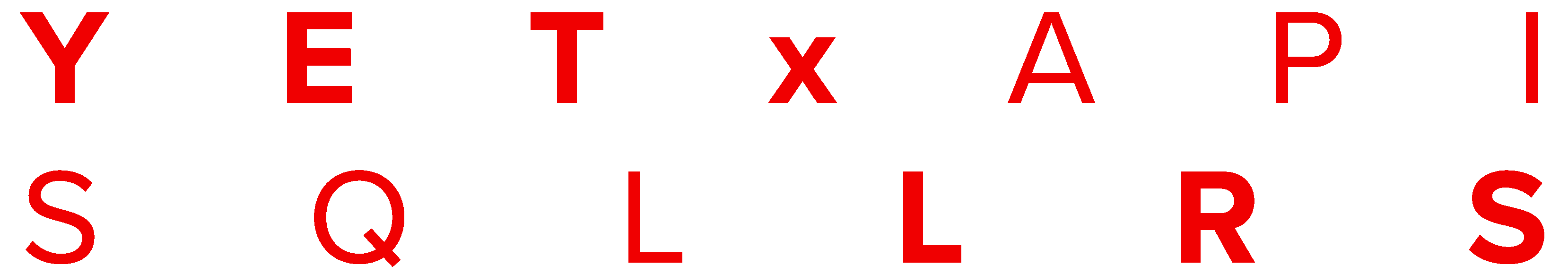
OpenID Connect Support
SQL LRS supports OpenID Connect (OIDC) on top of OAuth 2.0 for authentication and authorization to access xAPI resources and administrative functions. OIDC support enables several integration use cases:
- Send xAPI statements to the LRS from OIDC-authenticated client applications
- Provision LRS credentials programmatically via the API
- Log in to the LRS Admin UI with a foreign identity (SSO)
Resource Server
SQL LRS supports OIDC token authentication to all endpoints, allowing the use of an OIDC access token to make requests. In this context SQL LRS acts as an OAuth 2.0 "resource server".
To enable OIDC auth, set the LRSQL_OIDC_ISSUER (webserver.oidcIssuer in JSON) configuration variable to your identity provider's Issuer Identifier URI. This address must be accessible to the LRS on startup as it will perform OIDC Discovery to retrieve public keys and other information about the OIDC environment. It is also strongly recommended that you set the optional LRSQL_OIDC_AUDIENCE (webserver.oidcAudience) variable to the origin address of the LRS itself (ex. "http://localhost:8080") to enable verification that a given token was issued specifically for the LRS.
Scope
Resource authorization is determined by the scopes present in the token's scope claim. Note that the resource scopes discussed below can be prefixed with an arbitrary string by setting the LRSQL_OIDC_SCOPE_PREFIX (lrs.oidcScopePrefix). This is useful if the scopes used by SQL LRS might conflict with others used by your identity provider. For example, setting the variable to lrs: will change the all scope to lrs:all.
OIDC Clients making requests to SQL LRS will need to request the desired scopes, and it is responsibility of the identity provider to grant them (or not). Configuration of scopes and associated behavior varies by identity provider.
xAPI Resources
xAPI resources accept tokens with the following scopes:
| Scope | Capability |
|---|---|
all | Full read/write access to all xAPI resources. |
all/read | Read-only access to all xAPI resources. |
state | Read/write access to xAPI State Documents. |
activities_profile | Read/write access to xAPI Activity Profile Documents.| agents_profile | Read/write access to xAPI Agent Profile Documents.When SQL LRS accepts xAPI statements via OIDC auth it uses token claims to form the xAPI Authority. See Authority Configuration for more information.
Admin API Resources
Admin API resources share a single scope admin that represents full administrative control over SQL LRS.
Administrative functions like credential provisioning require a local admin account. After decoding the token SQL LRS will ensure that an account exists (or is created) with a username matching the token's sub claim and an oidc_issuer matching the iss claim. If the user exists but the issuer does not match the request will fail with a 401 status.
Local Admins
By default SQL LRS will disable local administrator account usage and management when LRSQL_OIDC_ISSUER is provided. To enable local admin accounts when using OIDC, set the LRSQL_OIDC_ENABLE_LOCAL_ADMIN (lrs.oidcEnableLocalAdmin) variable to true. Note that when OIDC and local accounts are enabled, SQL LRS will allow the deletion of all local accounts from the administrative interface and API.
Admin UI Authentication
The LRS Admin UI supports interactive login via an OIDC identity provider. To enable this functionality you must provide the OIDC issuer and audience (not optional in this case) as above and additionally set the LRSQL_OIDC_CLIENT_ID (webserver.oidcClientId) to the Client ID representing your Admin UI. Note that this utilizes the OIDC Authorization Code Flow for public clients and therefore you should not provide a Client Secret.
When enabled the LRS will send configuration to the Admin UI directing it to offer OIDC login. Click the OIDC login link to be redirected to your identity provider for login. Upon a successful login you will be redirected to the Admin UI.
Client Template
The LRS Admin UI uses oidc-client-js to manage communication with the OIDC identity provider. For some providers it may be necessary to customize client configuration in which case the LRSQL_OIDC_CLIENT_TEMPLATE (webserver.oidcClientTemplate) variable can be set. Note that the redirect_uri and post_logout_redirect_uri will be set by the Admin UI client and should not be provided. You should never provide confidential information in this template as it is available to the user in the browser.
Identity Providers
OIDC support is currently developed and tested against Keycloak but may work with other identity providers that implement the specification.
Identity Provider Guides
- See here for a step-by-step guide to configuring Auth0 authentication and authorization for SQL LRS.
Keycloak Demo
This repository contains a Docker Compose file and configuration for a demo instance of keycloak that you can run locally to try out OIDC support. To run keycloak:
cd dev-resources/keycloak_demo
docker compose upThis will start a Keycloak server available at port 8081. You can adminster Keycloak via the admin console with the username admin and the password changeme123.
When Keycloak is up, start SQL LRS with the following config variables:
| Environment Variable | JSON | Value | Notes |
|---|---|---|---|
LRSQL_OIDC_ISSUER | webserver.oidcIssuer | http://localhost:8081/auth/realms/test | Keycloak realm uri. |
LRSQL_OIDC_AUDIENCE | webserver.oidcAudience | http://localhost:8080 | The origin address of the LRS. |
LRSQL_OIDC_CLIENT_ID | webserver.oidcClientId | lrs_admin_ui | This is the ID of the preconfigured client in Keycloak. |
LRSQL_OIDC_SCOPE_PREFIX | lrs.oidcScopePrefix | lrs: | Prefix scopes so general names like all do not cause collision. |
Like so:
LRSQL_OIDC_ISSUER=http://localhost:8081/auth/realms/test \
LRSQL_OIDC_AUDIENCE=http://localhost:8080 \
LRSQL_OIDC_CLIENT_ID=lrs_admin_ui \
LRSQL_OIDC_SCOPE_PREFIX=lrs: \
./bin/run_sqlite_ephemeral.shWhen SQL LRS has started navigate to the Admin UI and log in with the username dev_user and password changeme123.