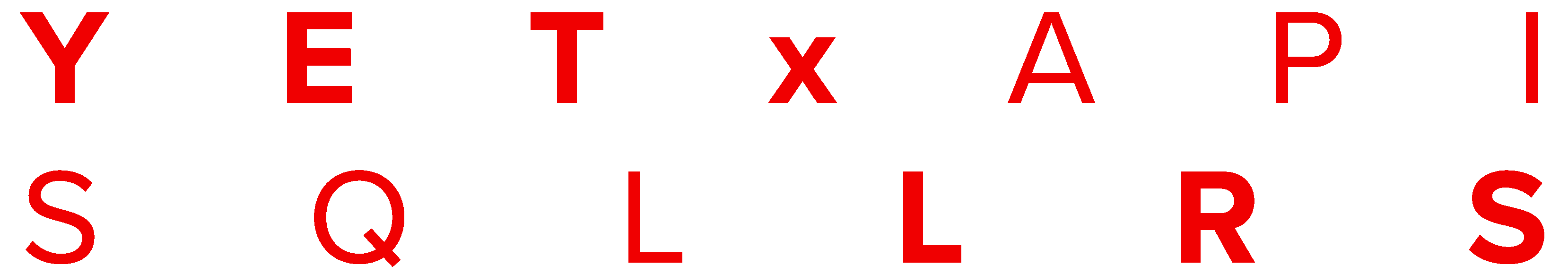
Troubleshooting
I am unable to connect to the LRS when opening the UI
First of all, ensure that the SQL LRS app is running and that the host and port are configured correctly. If you are running SQL LRS as a Docker image, ensure that the port is exposed.
In addition, if you are using a proper domain name (either via DNS or via a hosts file) or using a proxy server, you may need to adjust configuration for CORS (Cross-Origin Resource Sharing). CORS restricts which endpoints SQL LRS will accept requests from; requests from disallowed endpoints will result in a 403 Forbidden response. Either specify allowed endpoints via LRSQL_ALLOWED_ORIGINS (the recommended method for production) or allow all endpoints via setting LRSQL_ALLOW_ALL_ORIGINS to true.
I am unable to run the Docker image in Postgres mode
First of all, ensure that you are indeed executing the SQL LRS image in Postgres mode. The command /lrsql/bin/run_postgres.sh needs to be run as a custom command in order to override the default command, which runs the app in SQLite mode.
In addition, check that you have the appropriate values of POSTGRES_DB, POSTGRES_USER, and POSTGRES_PASSWORD for your Postgres Docker image, and that the respective config values (LRSQL_DB_NAME, LRSQL_DB_USER, and LRSQL_DB_PASSWORD) match up.
See the docker-compose.yml file as a reference for running Postgres SQL LRS via Docker/Docker Compose.
My Postgres connections don't get released when not in use
You may want to adjust the LRSQL_POOL_MINIMUM_IDLE config var, as it is set to 10 by default in Postgres mode. (See here for more info on connection pool configuration.)